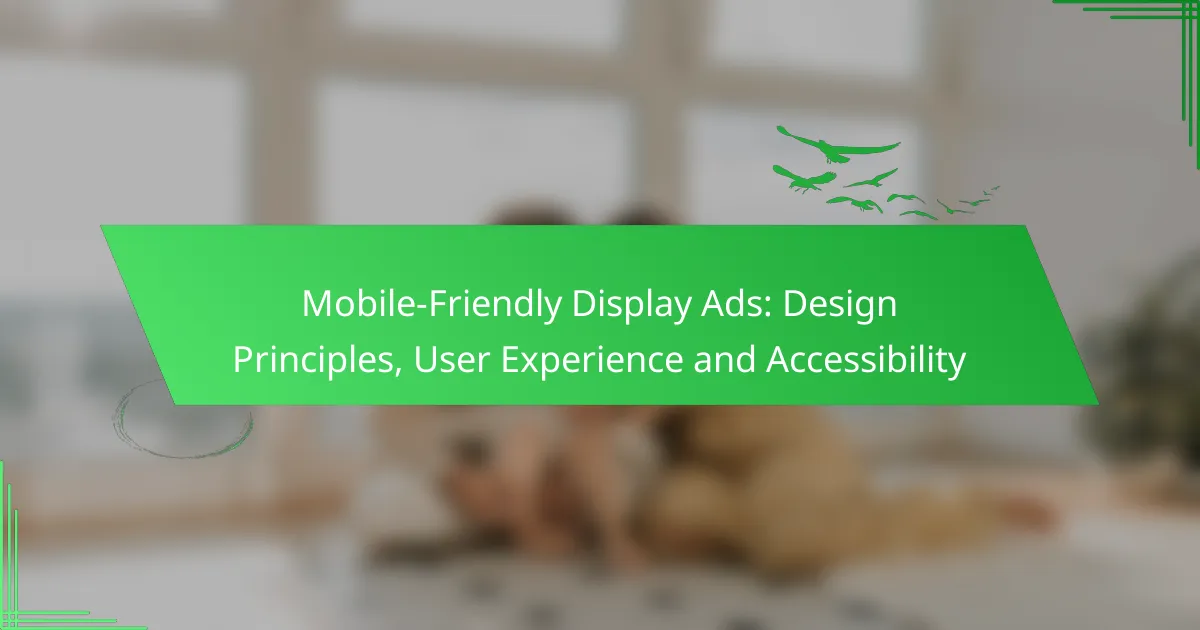Creating mobile-friendly display ads requires a focus on responsive design, fast load times, and clear calls-to-action to enhance user experience and engagement. By prioritizing visual appeal and simplifying navigation, advertisers can create ads that are not only effective but also accessible to all users, including those with disabilities. Implementing best practices such as A/B testing and considering accessibility features will further refine the impact of your campaigns.
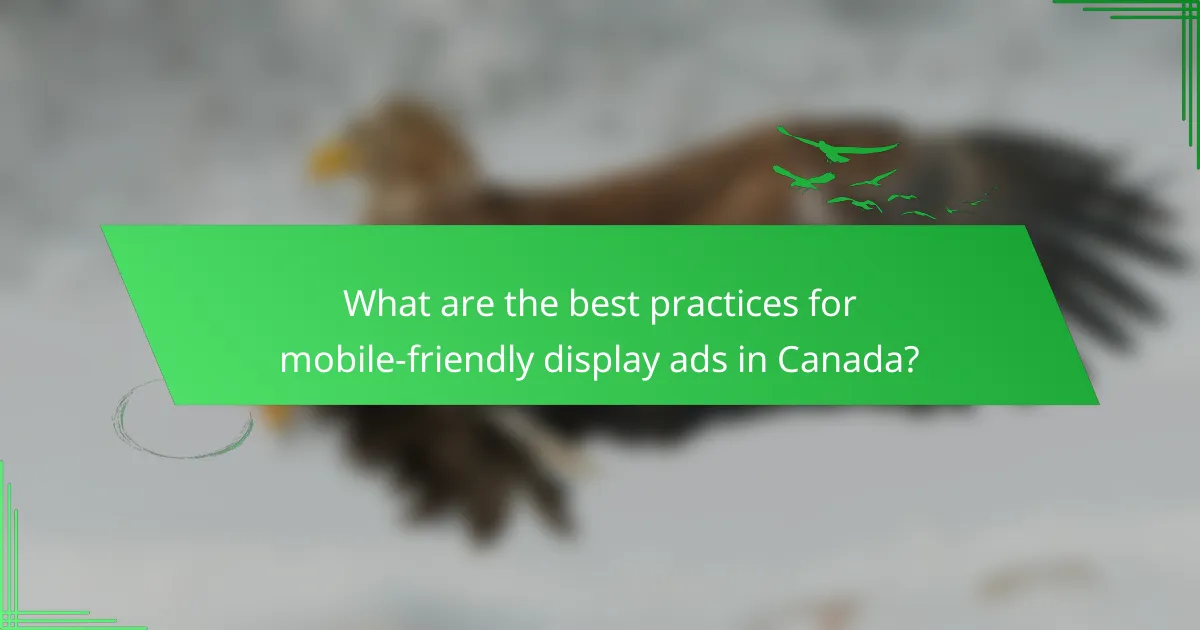
What are the best practices for mobile-friendly display ads in Canada?
To create effective mobile-friendly display ads in Canada, focus on responsive design, fast load times, clear calls-to-action, and adaptability to various screen sizes. These practices enhance user experience and increase engagement, ultimately driving better results for your campaigns.
Responsive design techniques
Responsive design ensures that your display ads automatically adjust to different screen sizes and orientations. This approach enhances usability by providing a consistent experience across devices, whether users are on smartphones or tablets.
Utilize flexible layouts and scalable images to maintain visual appeal. CSS media queries can help you tailor your ads based on the device’s characteristics, ensuring that text remains legible and images are appropriately sized.
Optimizing load times
Fast load times are crucial for mobile ads, as users often abandon slow-loading content. Aim for load times under two seconds to minimize bounce rates and keep users engaged.
Compress images and use modern file formats like WebP to reduce file sizes without sacrificing quality. Additionally, leverage browser caching and content delivery networks (CDNs) to speed up loading times across different regions in Canada.
Utilizing clear call-to-action
A clear call-to-action (CTA) is essential for guiding users toward the desired action, such as making a purchase or signing up for a newsletter. Use concise, action-oriented language that communicates the benefit of clicking the CTA.
Position your CTA prominently within the ad, ensuring it stands out visually. Consider using contrasting colors and larger buttons to enhance visibility, making it easy for users to interact with your ad.
Adapting to various screen sizes
Ads must be designed to function seamlessly across a range of screen sizes, from small smartphones to larger tablets. Test your ads on multiple devices to ensure they display correctly and maintain usability.
Consider using a mobile-first design approach, where you prioritize the mobile experience before scaling up for larger screens. This method helps you focus on essential elements and ensures that your ads remain effective regardless of the device used.
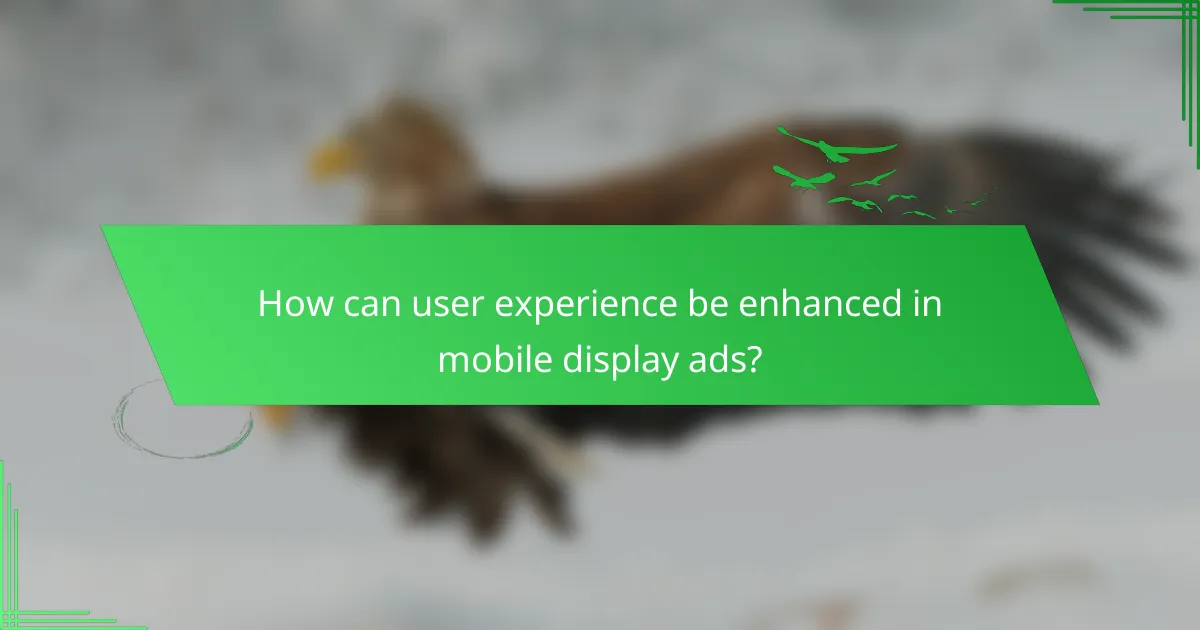
How can user experience be enhanced in mobile display ads?
Enhancing user experience in mobile display ads involves creating ads that are easy to interact with and visually appealing. Key elements include simplifying navigation, using engaging visuals, and implementing A/B testing to refine effectiveness.
Simplifying navigation
Simplified navigation is crucial for mobile display ads, as users often interact with content on smaller screens. Ensure that call-to-action buttons are clearly visible and easy to tap, ideally sized to at least 44×44 pixels to meet usability standards.
Consider using a single, prominent action per ad to avoid overwhelming users. For example, if promoting a product, a “Shop Now” button can direct users to the relevant page without distractions.
Using engaging visuals
Engaging visuals capture attention and can significantly improve user interaction. Use high-quality images or videos that are relevant to the ad’s message and resonate with your target audience.
Incorporate bold colors and clear typography to enhance readability, especially on mobile devices. Aim for a balance between aesthetics and functionality, ensuring that visuals do not overshadow the core message.
Implementing A/B testing
A/B testing allows advertisers to compare different versions of ads to determine which performs better. Create variations of your mobile display ads by changing one element at a time, such as the headline, image, or call-to-action.
Monitor key performance indicators like click-through rates and conversion rates to assess effectiveness. This iterative process helps refine ads based on real user feedback, leading to improved engagement and ROI over time.
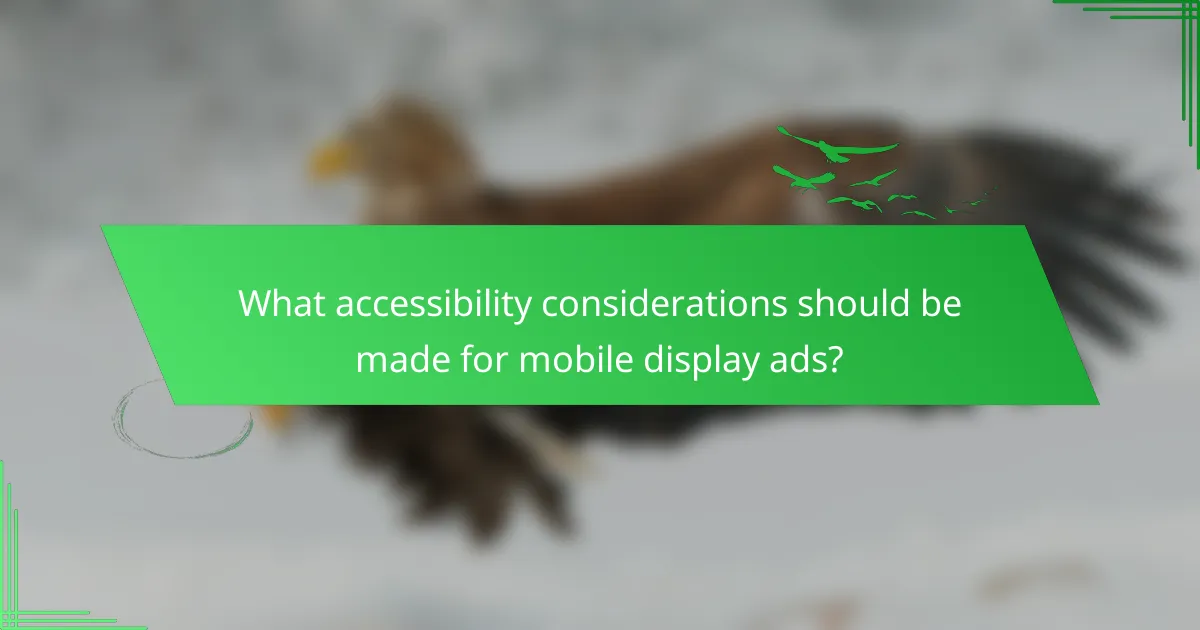
What accessibility considerations should be made for mobile display ads?
When designing mobile display ads, it’s essential to consider accessibility to ensure all users, including those with disabilities, can engage effectively. Key considerations include color contrast, text size, and providing alternative text for images.
Color contrast guidelines
Color contrast is crucial for readability, especially for users with visual impairments. Aim for a contrast ratio of at least 4.5:1 between text and background colors to ensure legibility. Tools like contrast checkers can help verify compliance with these guidelines.
For larger text (over 18pt), a lower contrast ratio of 3:1 is acceptable. Always test your ads on various devices to confirm that colors appear as intended across different screens.
Text size and readability
Text size significantly impacts readability on mobile devices. Use a minimum font size of 14pt for body text to ensure clarity. Consider using larger sizes for headlines and calls to action to draw attention.
Additionally, maintain line spacing of at least 1.5 times the font size to enhance legibility. Avoid overly decorative fonts; instead, opt for simple, sans-serif typefaces that are easier to read on small screens.
Alternative text for images
Providing alternative text for images in mobile display ads is essential for users who rely on screen readers. This text should succinctly describe the image’s content and purpose, ideally in 1-2 sentences.
Ensure that the alternative text conveys the same message as the visual element. Avoid phrases like “image of” or “picture of,” as they add unnecessary words without providing additional context.
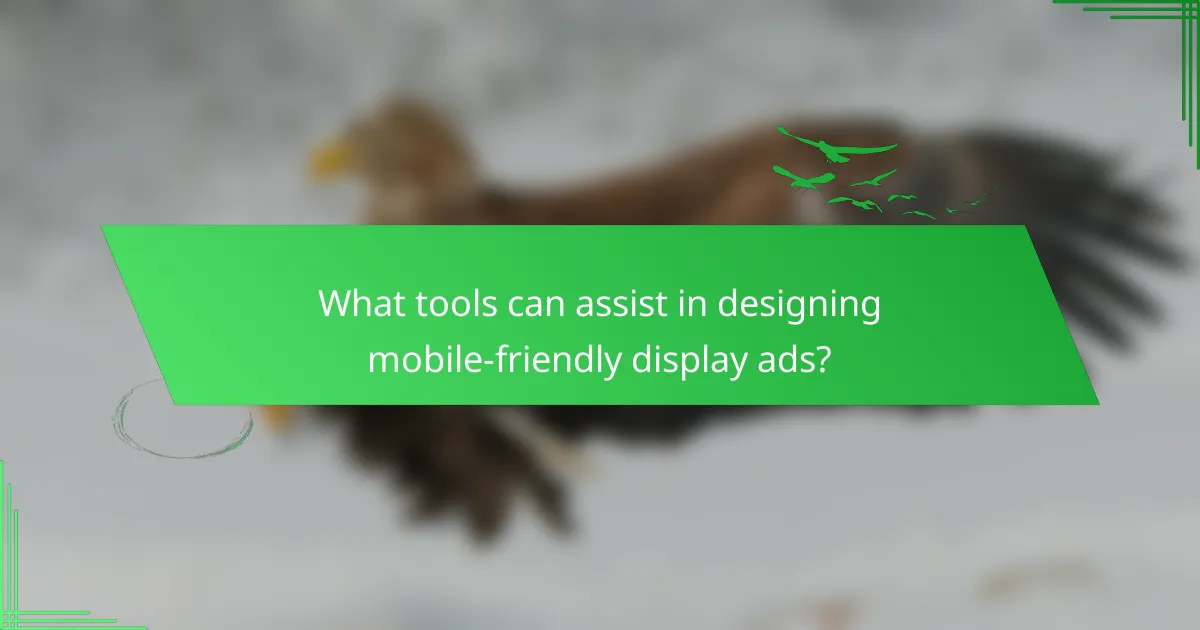
What tools can assist in designing mobile-friendly display ads?
Several tools can help create mobile-friendly display ads by providing user-friendly interfaces and features tailored for mobile optimization. These tools simplify the design process, ensuring that ads are visually appealing and functional on smaller screens.
Google Web Designer
Google Web Designer is a free tool that enables users to create interactive HTML5 ads. It offers a visual interface along with advanced features like animation and 3D design capabilities, making it suitable for both beginners and experienced designers.
When using Google Web Designer, focus on responsive design principles to ensure ads adapt well to various screen sizes. Utilize the built-in templates to speed up the design process and maintain consistency across your ads.
Adobe XD
Adobe XD is a powerful design tool that allows for the creation of high-fidelity prototypes and mobile-friendly ads. It supports collaboration, enabling teams to share designs and gather feedback in real-time, which is crucial for iterative design processes.
To maximize Adobe XD’s potential, leverage its responsive resize feature to adjust your designs for different devices. Consider using plugins that enhance functionality, such as those for accessibility checks or design systems.
Canva
Canva is an accessible online design platform that offers a variety of templates specifically for mobile ads. Its drag-and-drop interface makes it easy for users with limited design experience to create visually appealing ads quickly.
When designing with Canva, take advantage of its extensive library of images and icons to enhance your ads. Ensure that text is legible on smaller screens by using larger font sizes and contrasting colors to improve visibility and engagement.
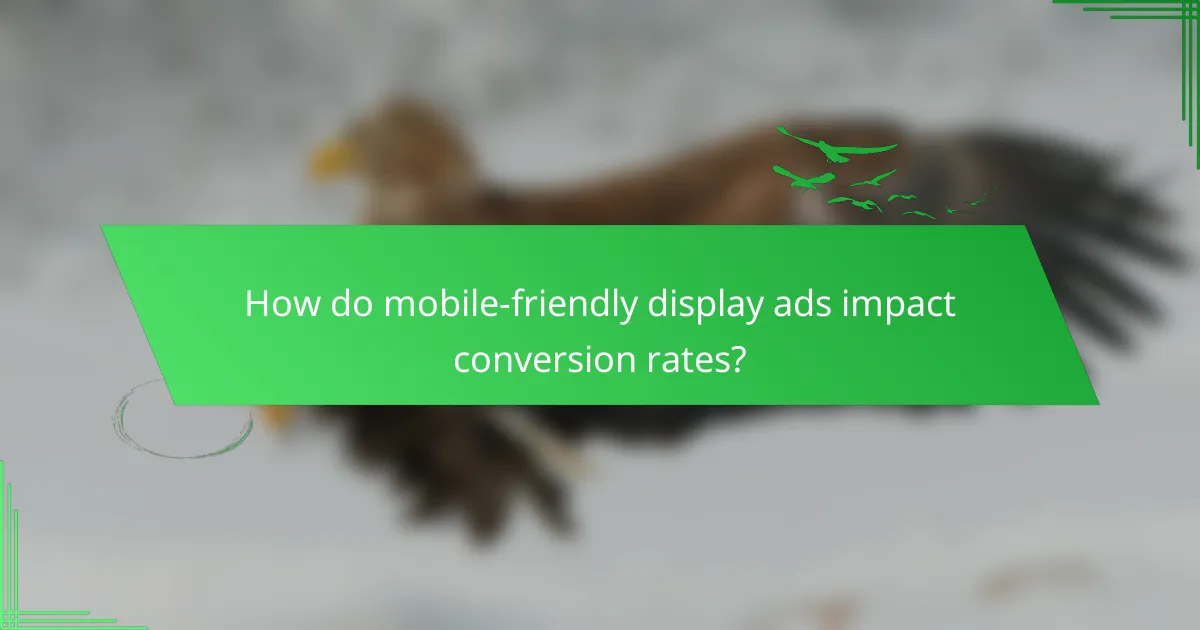
How do mobile-friendly display ads impact conversion rates?
Mobile-friendly display ads significantly enhance conversion rates by providing a seamless user experience tailored for mobile devices. These ads are designed to load quickly and be visually appealing, which encourages user interaction and increases the likelihood of conversions.
Improved engagement metrics
Mobile-friendly display ads lead to improved engagement metrics by capturing users’ attention more effectively. When ads are optimized for mobile, they tend to have higher visibility and are more likely to be interacted with, resulting in longer time spent on the ad content.
For instance, ads that utilize responsive design can adjust to various screen sizes, ensuring that users have a consistent experience regardless of the device they are using. This adaptability can lead to increased shares and interactions on social media platforms.
Higher click-through rates
Higher click-through rates (CTR) are a common benefit of mobile-friendly display ads. Ads that are visually appealing and easy to navigate on mobile devices tend to attract more clicks compared to non-optimized counterparts. A well-designed ad can increase CTR by a significant margin, often in the range of 20-50%.
To maximize CTR, ensure that your ads feature clear calls to action and are designed with mobile users in mind. Avoid clutter and focus on a single message that resonates with your target audience.
Better return on ad spend
Mobile-friendly display ads can yield a better return on ad spend (ROAS) by converting more impressions into sales. When users have a positive experience with ads, they are more likely to complete a purchase, leading to higher overall revenue.
To enhance ROAS, consider A/B testing different ad formats and placements to identify what works best for your audience. Monitoring performance metrics regularly will help you adjust your strategy and optimize your ad spend effectively.
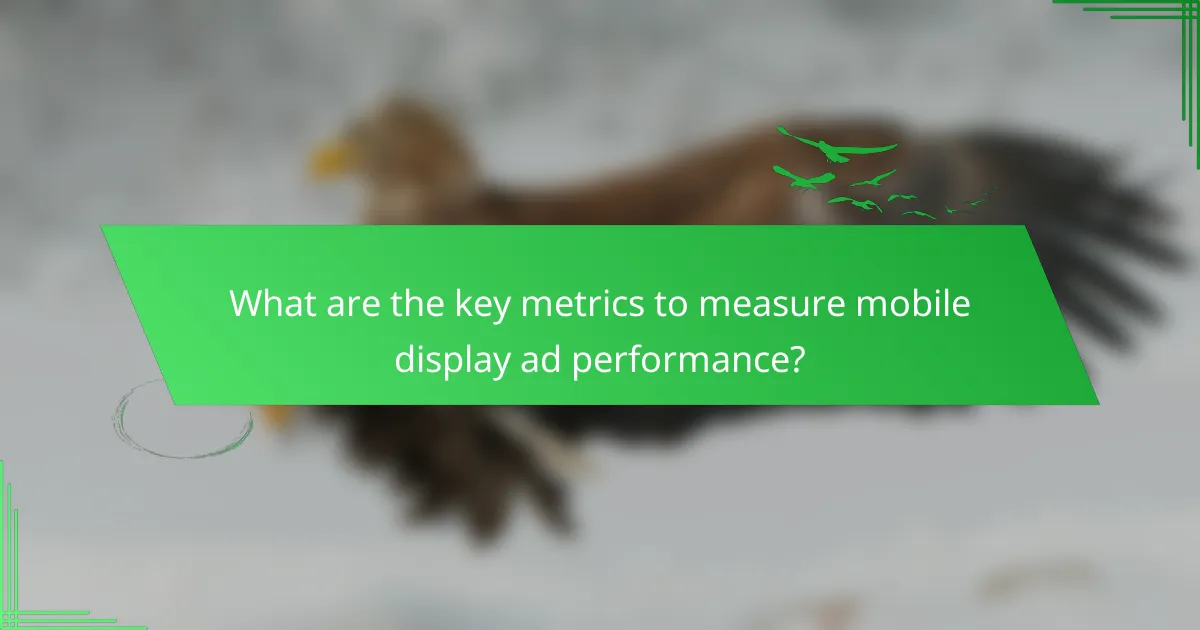
What are the key metrics to measure mobile display ad performance?
Key metrics to measure mobile display ad performance include click-through rate (CTR), conversion rate, and return on ad spend (ROAS). These metrics provide insights into how effectively ads engage users and drive desired actions.
Click-Through Rate (CTR)
Click-through rate (CTR) is the percentage of users who click on an ad after viewing it. A higher CTR indicates that the ad is compelling and relevant to the audience. Aim for a CTR in the low to mid-single digits for mobile ads, as this range is typical in the industry.
To improve CTR, focus on creating eye-catching visuals and clear calls to action. A/B testing different ad formats and messaging can help identify what resonates best with your target audience.
Conversion Rate
The conversion rate measures the percentage of users who complete a desired action after clicking on an ad, such as making a purchase or signing up for a newsletter. A strong conversion rate suggests that the ad not only attracted clicks but also effectively guided users toward a goal.
To enhance conversion rates, ensure that landing pages are mobile-optimized and relevant to the ad content. Streamlining the user experience and minimizing loading times can significantly impact conversion success.
Return on Ad Spend (ROAS)
Return on ad spend (ROAS) calculates the revenue generated for every dollar spent on advertising. A ROAS of at least 4:1 is often considered a good benchmark, meaning that for every dollar spent, four dollars in revenue should be generated.
To maximize ROAS, continuously analyze ad performance and adjust budgets toward the highest-performing campaigns. Utilizing retargeting strategies can also help improve ROAS by re-engaging users who have previously interacted with your brand.